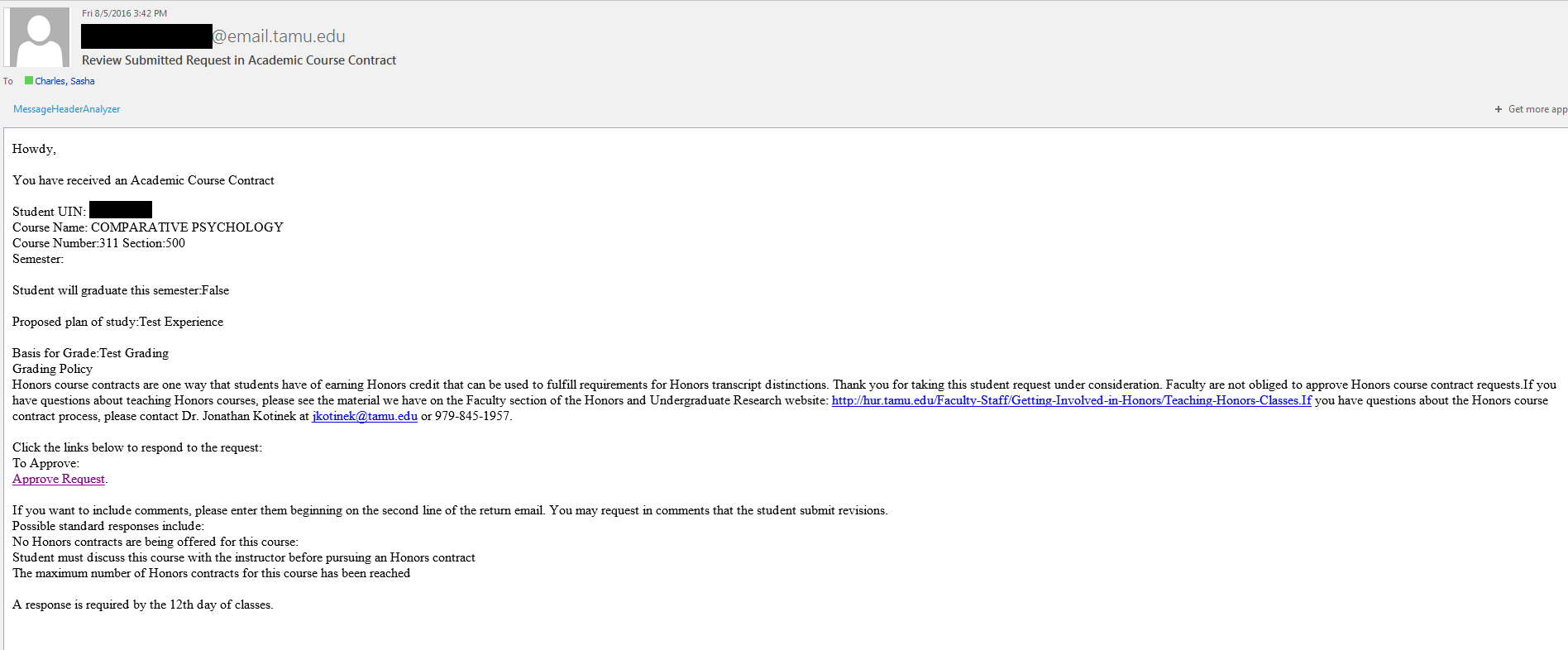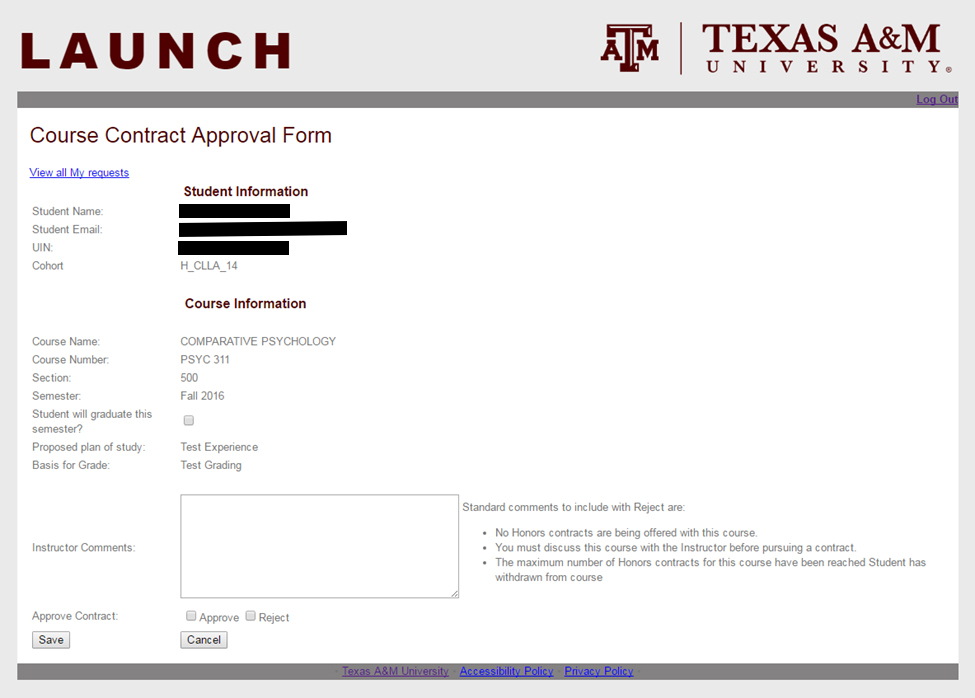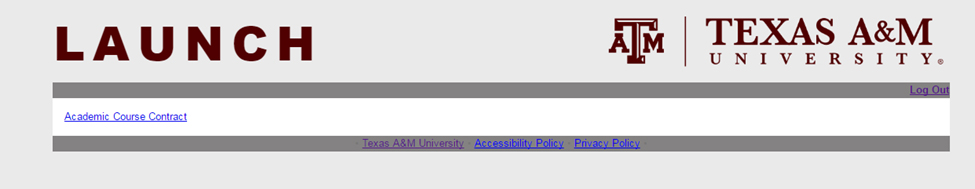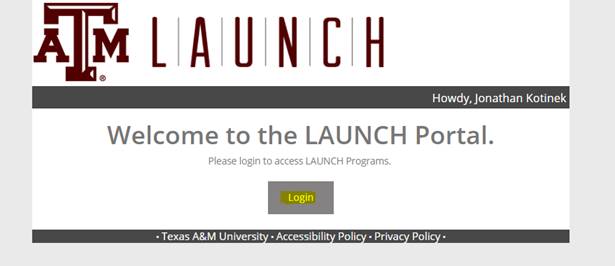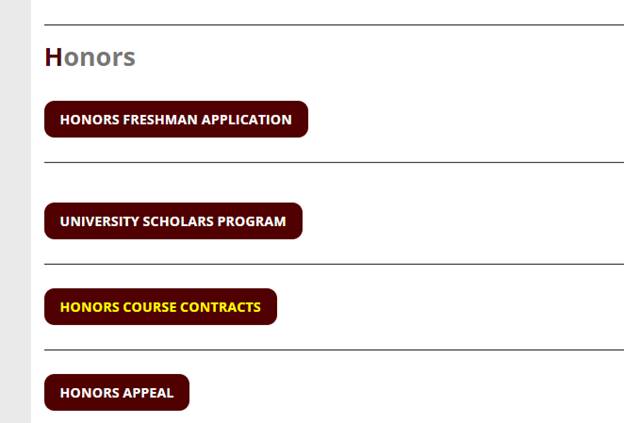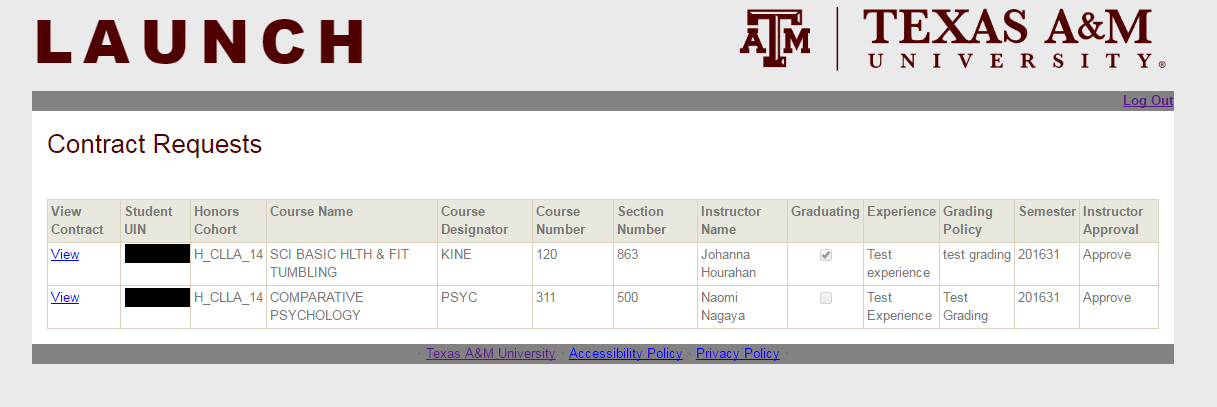>>> Honors Prep Semester
>>> Program Requirements
>>> Earning Honors Course Credits
>>> Forms
>>> Upcoming Meetings and Events
>>> Student Instructions for Submitting an Honors Contract
>>> LAUNCH Portal for honors course contracts
Faculty Instructions for Approving Honors Contracts
Thank you for supporting our TAMUG Honors students. Course contracts provide our students an opportunity to go beyond the scope of the traditional classroom and coursework to engage with you, our faculty, and pursue independent research.
How honors contracts work:
Both at the beginning and at the end of the semester, you will receive an email requesting your approval of honors course contracts.
Within the first two weeks of the new semester, honors students will access the TAMU Portal and enter their contract information. As the instructor of record, you will receive an email prompting you to approve this contract. If you do not receive the email within the first three weeks of the semester, please contact the TAMUG honors chair.
During the last two weeks of the semester, and once the contract has been completed, honors students will again access and update the contract information by accessing the LAUNCH Portal.
Within the same time period, instructors should receive an email prompting them to access and provide final approval for the course contract. If you do not receive this email by the week of final exams, please contact the TAMUG honors chair.